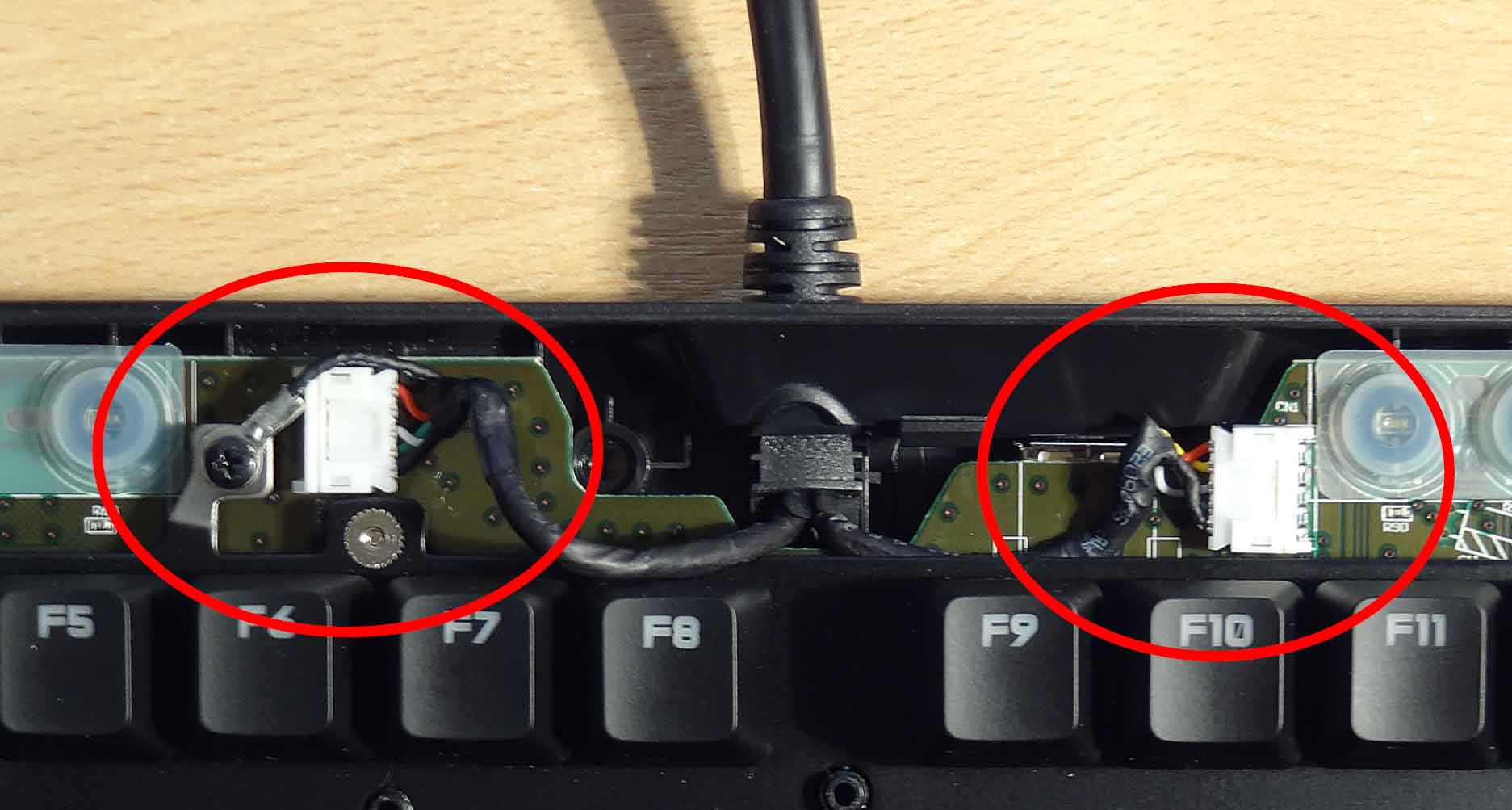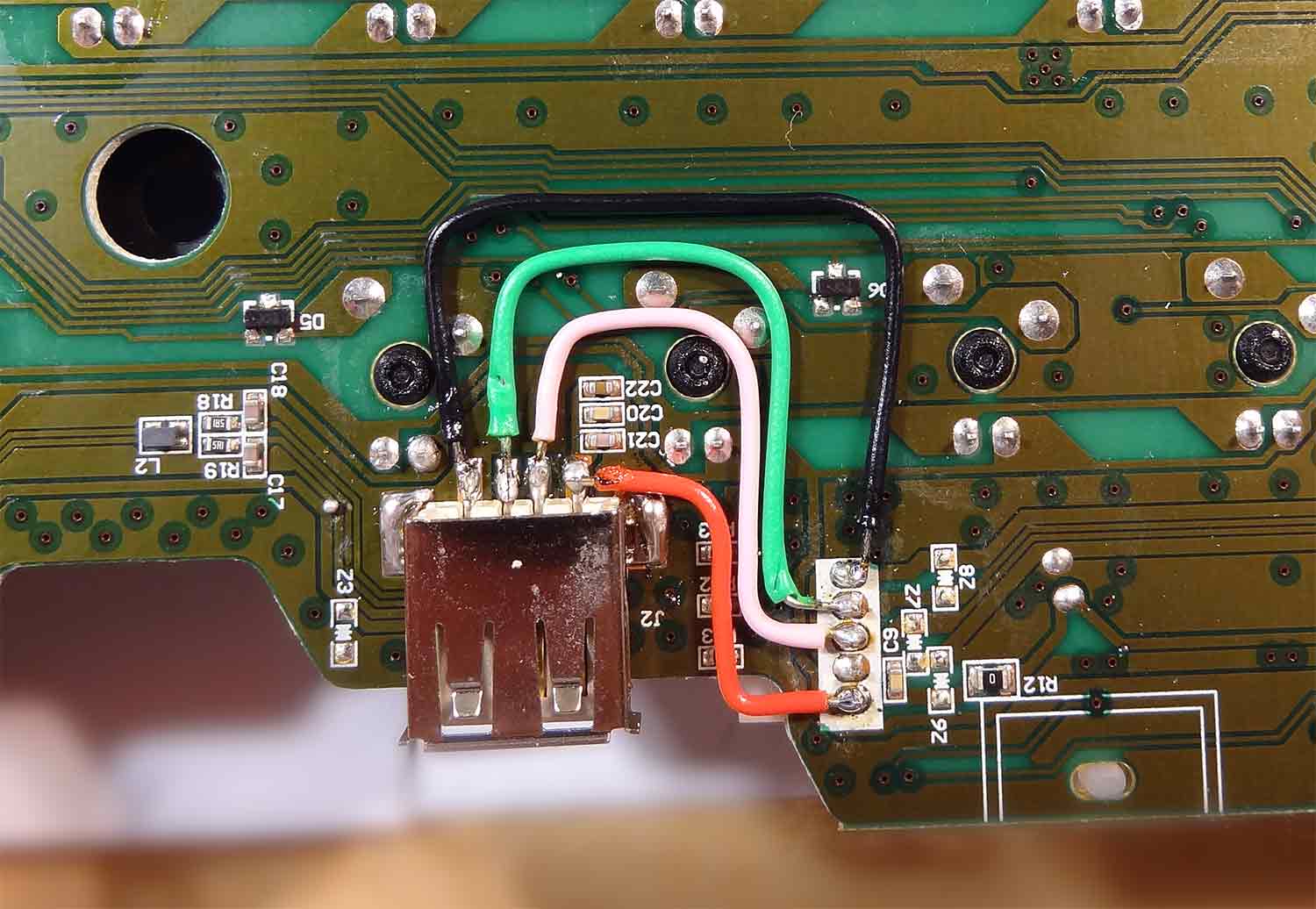For whatever reason, wireless mechanical keyboards aren't particularly common. Perhaps it's because of a history of notoriously unreliable wireless keyboards and mice, or maybe it's just because you can't power that backlight off batteries for very long (and everyone seems to want a backlight these days, especially on a pricey keyboard). A detachable cable is the next best thing, but those aren't exactly common either. Fortunately, modding a Logitech G710+ to make its cable detachable is as easy as can be.
The ease of this mod stems from the fact that this keyboard already has a female USB Type A port installed on its back, intended for plugging in a mouse or a flash drive. Last time I took apart my G710+, I suspected that this port might be easy to re-wire to act as the main USB cable instead of an extension for another USB peripheral. Turns out that is indeed the case!
Tools required: screwdriver, soldering iron, some wire.
The Idea
This keyboard's stock cable has two USB plugs on the end. One connects the keyboard, the other one is simply a pass-through (basically a USB extension cable). Here's a diagram:
So in order to use the existing port as a detachable cable port, all we need is to short the two together like so:
Now just cut out that long loop and make the connection inside the keyboard:
Simple, right?
Step 1: remove the bottom cover
This procedure is described in detail in my earlier post: G710+ disassembly.
Step 2: unplug the stock cable
The cable isn't soldered to the board, making removal trivial. Simply unscrew the grounding terminal and unplug the two connectors:
Step 3: wire up the existing USB port
Disclaimer: there is always the possibility of permanently damaging your keyboard, whether it's because your board is slightly different to mine (my PCB revision), or my instructions aren't too clear, or you are unlucky enough to zap your board with static electricity, or whatever. I won't be responsible for you destroying your expensive keyboard while following these instructions. You have been warned!
I decided to wire up my port by connecting one of the small white port pins directly to the USB socket like so:
This is a little fiddly, and if you aren't too comfortable with fiddly soldering, you may wish to practice first.
Another possibility is to repurpose the white connectors from the stock cable. The idea is to cut them off and connect same colors together. There are two black wires on one of the plugs, and a black+yellow on the other, which should all be soldered together. There are two problems with this method. One is that it is currently untested. Another is that I didn't keep enough of a record to be 100% sure that this is the right thing to do – I went by tracing the connections using a multimeter instead of wire colors. Finally, if it turns out this doesn't work for any reason then you're stuffed, because you can't easily undo this mod (your stock cable is now cut up).
Step 4 (optional)
Put some blue tack on those much-too-bright Caps/Num/Scroll Lock LEDs and push gently until the desired level of transparency (=brightness) is achieved. Then curse at Logitech one last time for making this necessary, by giving us a backlight brightness adjustment that doesn't have any effect on these status LEDs.
Result
A Logitech G710+ with a detachable USB cable!
The hole left behind is somewhat unsightly, but hey, it's on the back and you never see it. I've used this modded keyboard for about a month now and haven't had any problems. It's pretty cool to be able to easily unplug the keyboard when cleaning it, or to free up the desk when I need the space. Good luck with your modding!